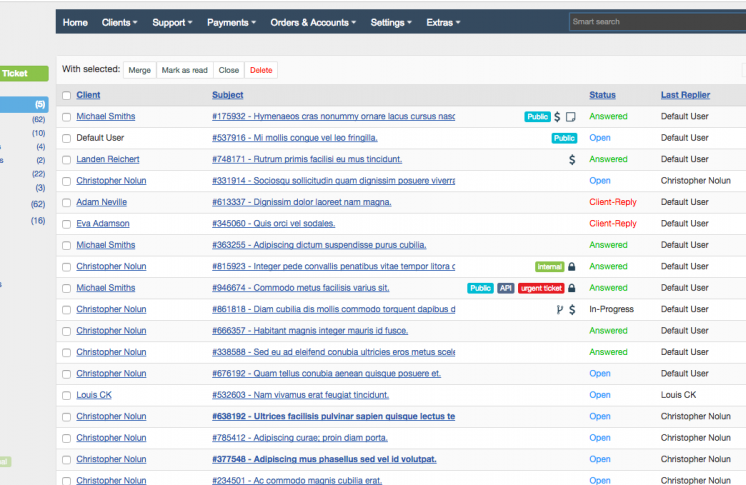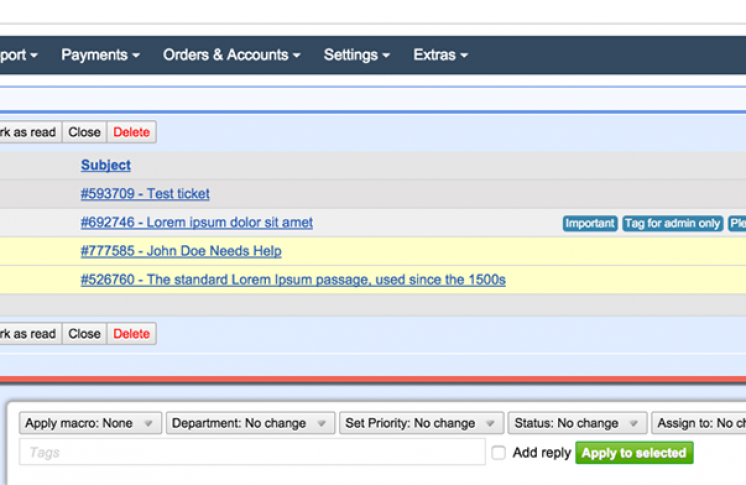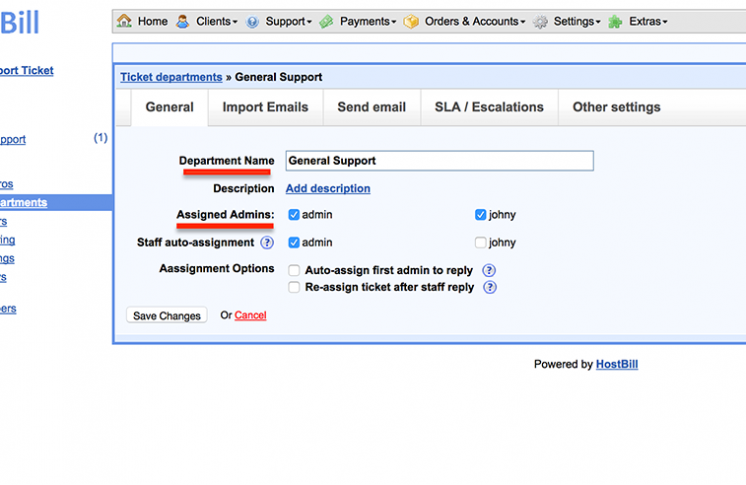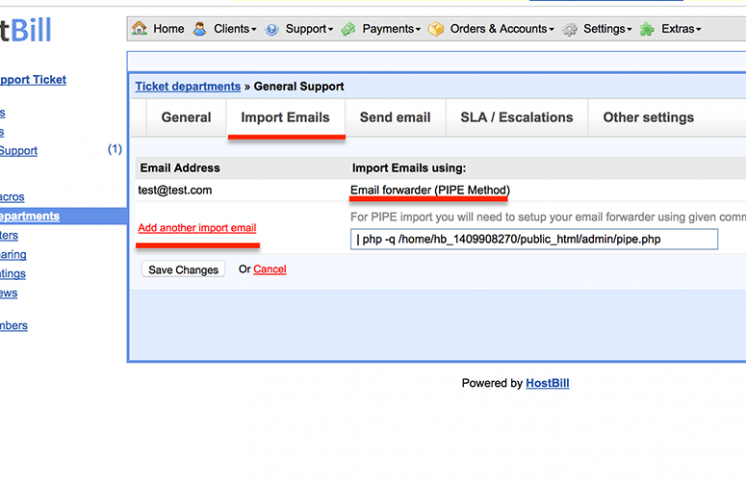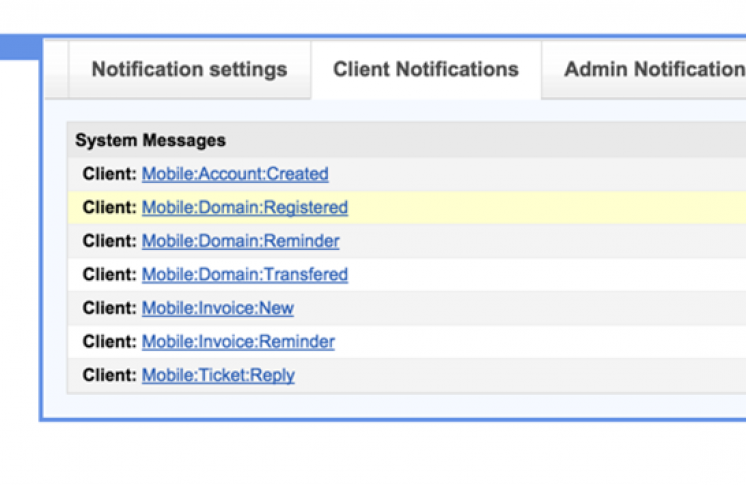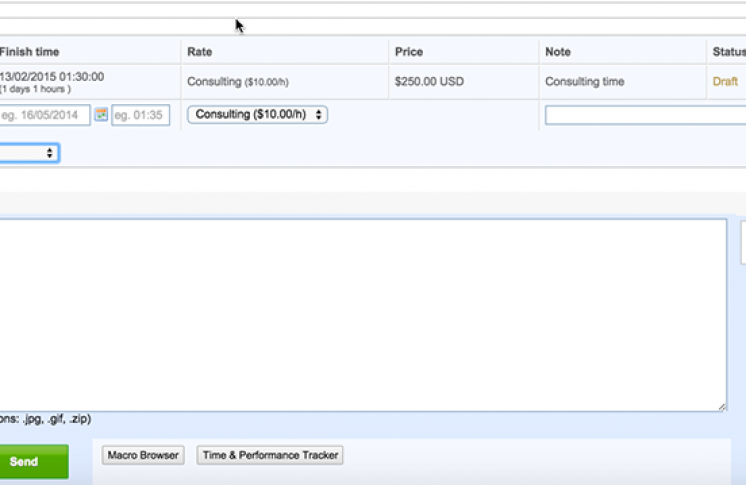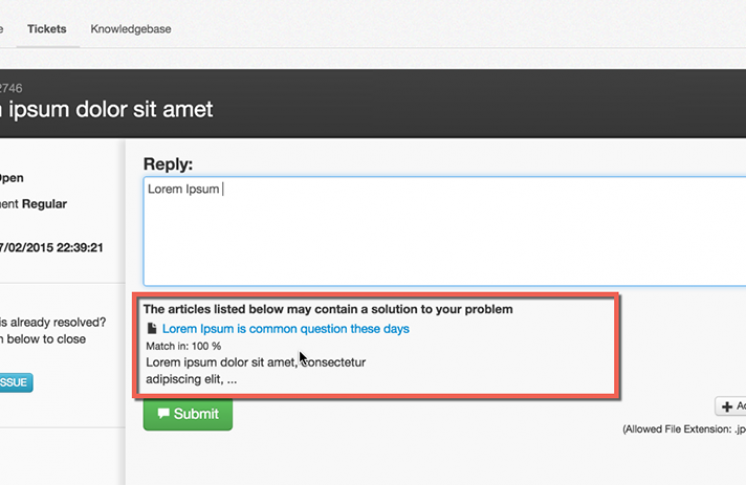Overview
HostBill provides flexible and automated helpdesk software with multitude of features that allows your support team to be organized, focused, efficient and effective and to provide exceptional customer service.
The Ticketing System UI integrates seamlessly into HostBill admin panel ensuring your staff members will have all customer tickets at their fingertips across all HostBill sections. HostBill ticketing system can be used as a channel of communication with both registered and non-registered customers. Non-registered users can access their ticket details by special access link sent over via email Our Ticketing System has Ajax-Based interface, which means all actions and content are loaded asynchronously in the background for rapid UI responsiveness and is compliant with Networked Helpdesk guidelines – an initiative that allows you to connect multiple communication streams together to provide great customer experience.